How to stop Vodafone Flash SMS on iPhone
From few days i was getting unwanted flash sms. this has annoyed me more than any consumer service that I have paid or signed up for. For those new to Flash SMS: Flash SMS appear directly on your screen instead of appearing in your "inbox". This is set as a default on your new Vodafone India SIM - which they use to spam every time you blink your eye.
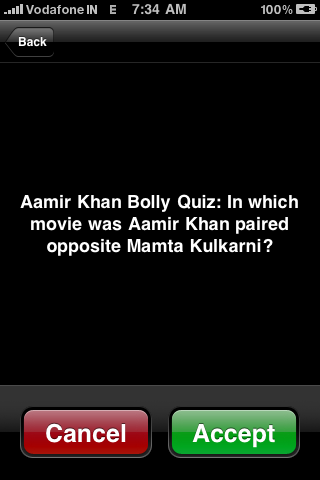
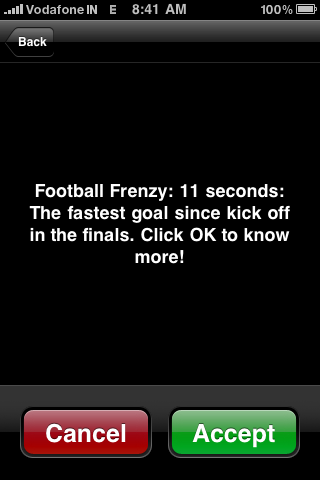
If the random SMSs that you get arent enough to annoy you - if you accidentally accept that SMS, you are charged on top.
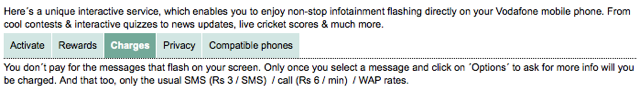
Trying to get rid of it involves calling the amazing service staff which has no idea where to find the "menu" on an iphone. Called a few times, and gave up after being frustrated with the lack of competence. Finally my patience gave in and - lets just say had to use my words very carefully (in case they were recording) before they managed to find someone who knew how they spammed iphones.
Now for the process:
Step 1: Find "Phone" under settings on your iPhone

Step 2: Click on "SIM Applications"
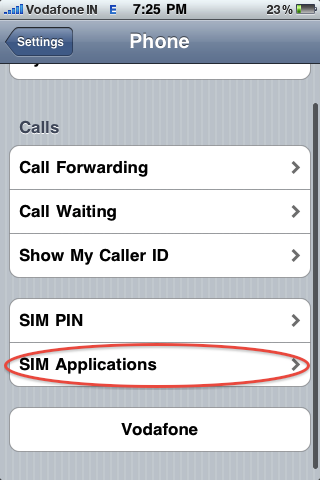
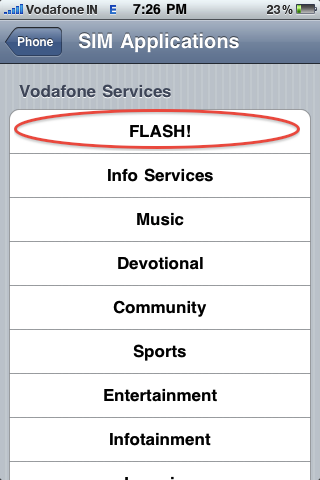
Subscribe to:
Post Comments (Atom)








Indian Railways Enquiry & IRCTC Info Now in your pocket, Download app from google play and itunes store. this irctc app help to find all indian railway and travel updates.
ReplyDeleteVery simple and easy infomation. It's very helpful for everyone.
ReplyDeletechange text message color on iphone